How do I use GoContractor Connect App?
Download the GoContractor Connect App to complete training, access your QR code or check-in and out of site.
(1) Log In - GoContractor Connect App
Key Features of GoContractor Connect App
- Training Access
- Upload identification or certifications like OSHA10/30, Safepass etc
- Digital record of orientation / induction completion
- Receive training is expiring notifications
Can I use the App?
- You will need a 'smart device'
- Access either the Google Play Store or the Apple App Store.* The app is free to download
- Without access to a smart device you will not be able to access the GoContractor Connect Mobile App
Have a GoContractor account already?
- Log in to the GoContractor Connect App
- Press Login at the bottom-right corner
- Enter your Email or Phone Number & Password > Next
- You will be taken to your My Invites list
Have a code?
- Select 'I have a code' on the app
- Enter in the code
- Select 'Next'
- This will bring you to the training required for that particular code
Codes are optional. If you don't have one that's ok. Get your admin to invite you via email. GoContractor support do not provide codes so please ask your admin.
Starting your Orientation/Induction
- Find the invitation
- Press 'Accept'
- Review Data Protection Policy
- Consent to Data Protection Policy
- Choose Project
- Press 'Start Here' OR 'Fix Now'
- Once completed, there will a record of your training on the app
- Your admin will also see your progress
- Open 'My Cards' to see your unique QR code
- When you get to site, show your QR code to prove training
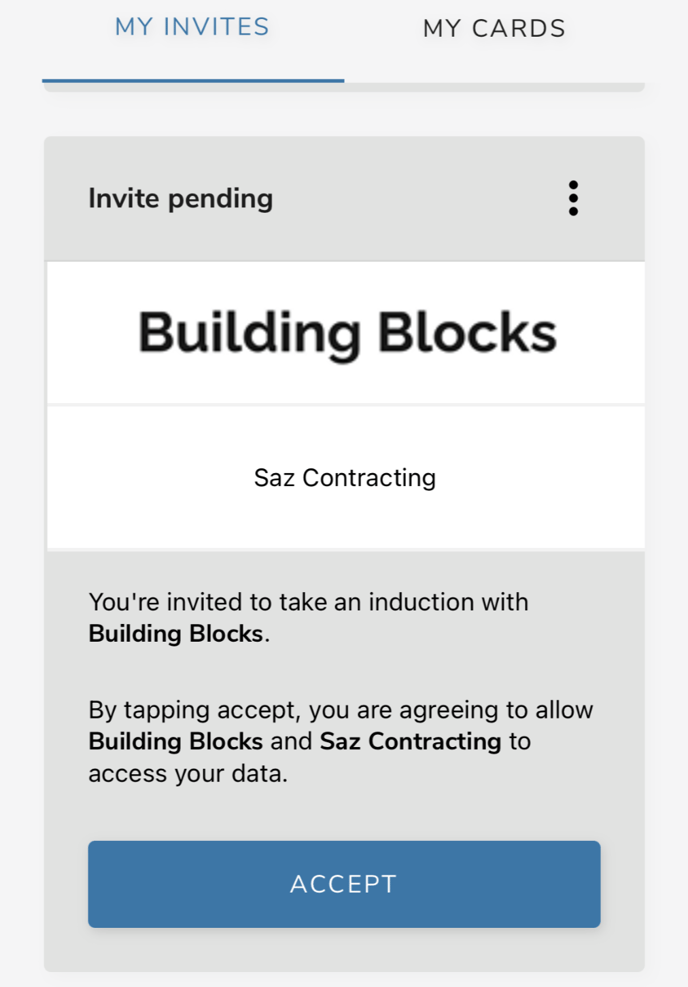
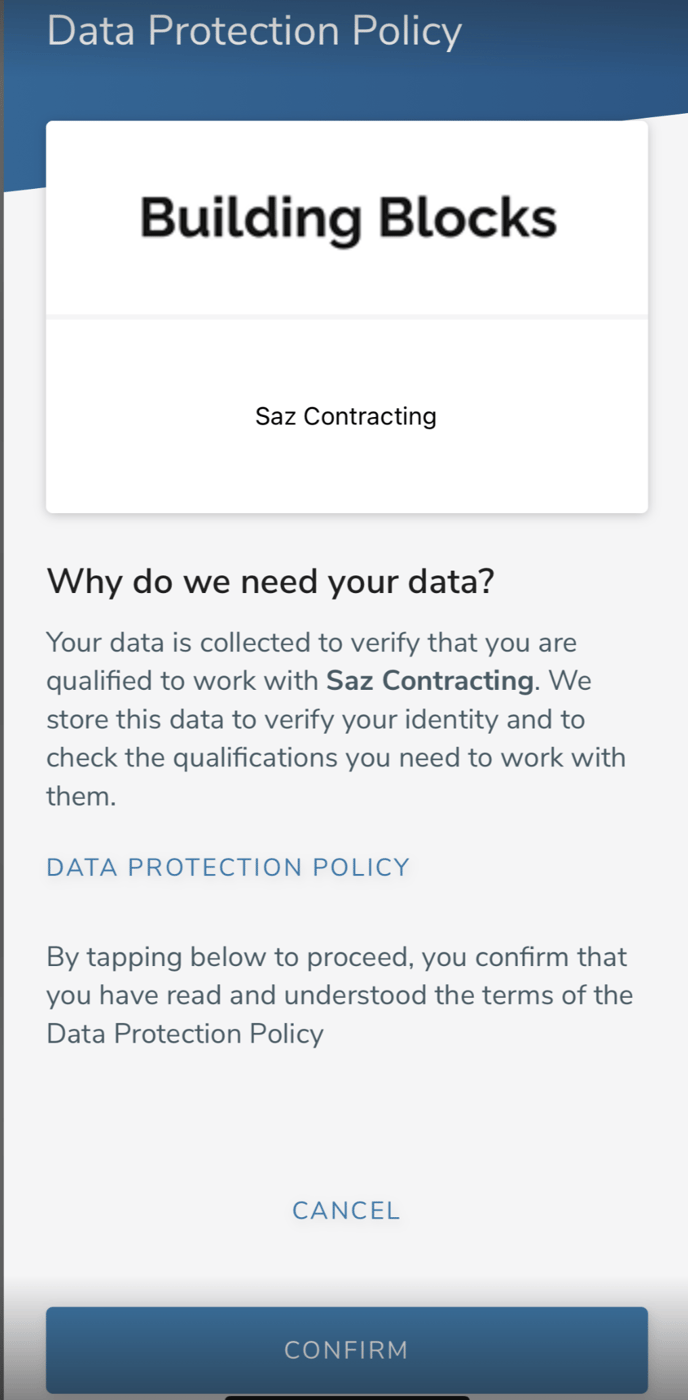
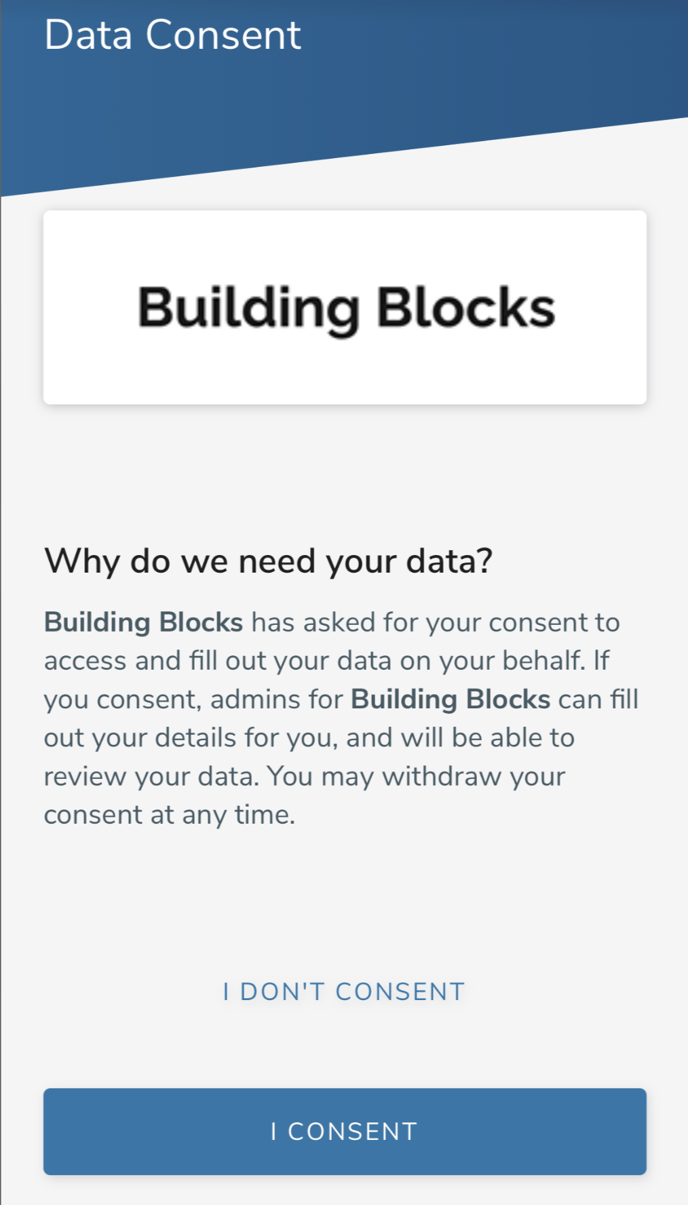
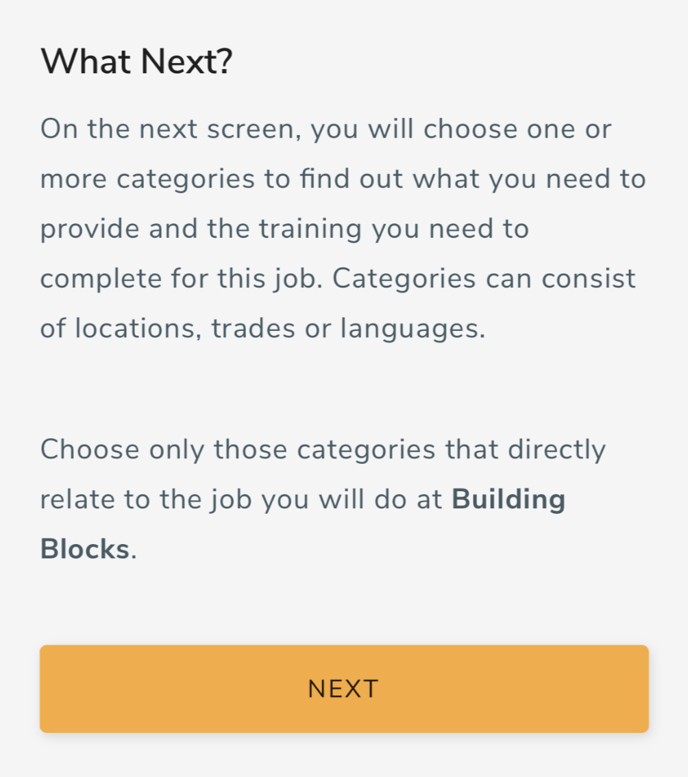
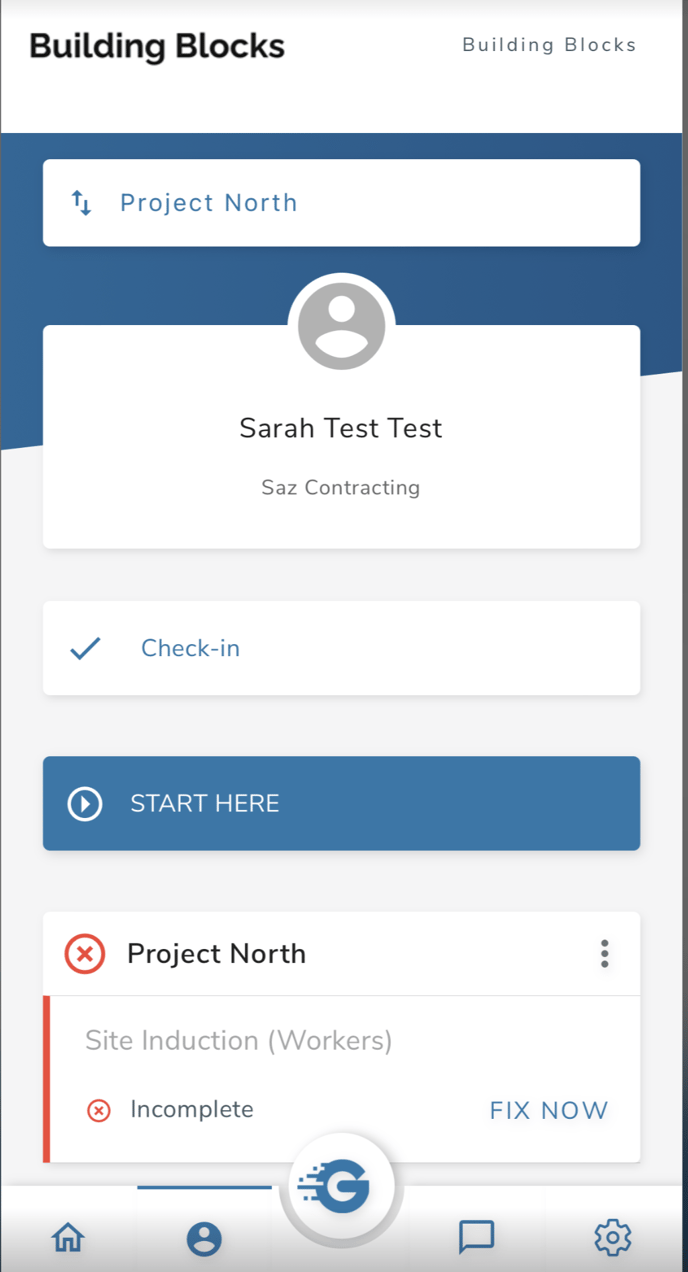
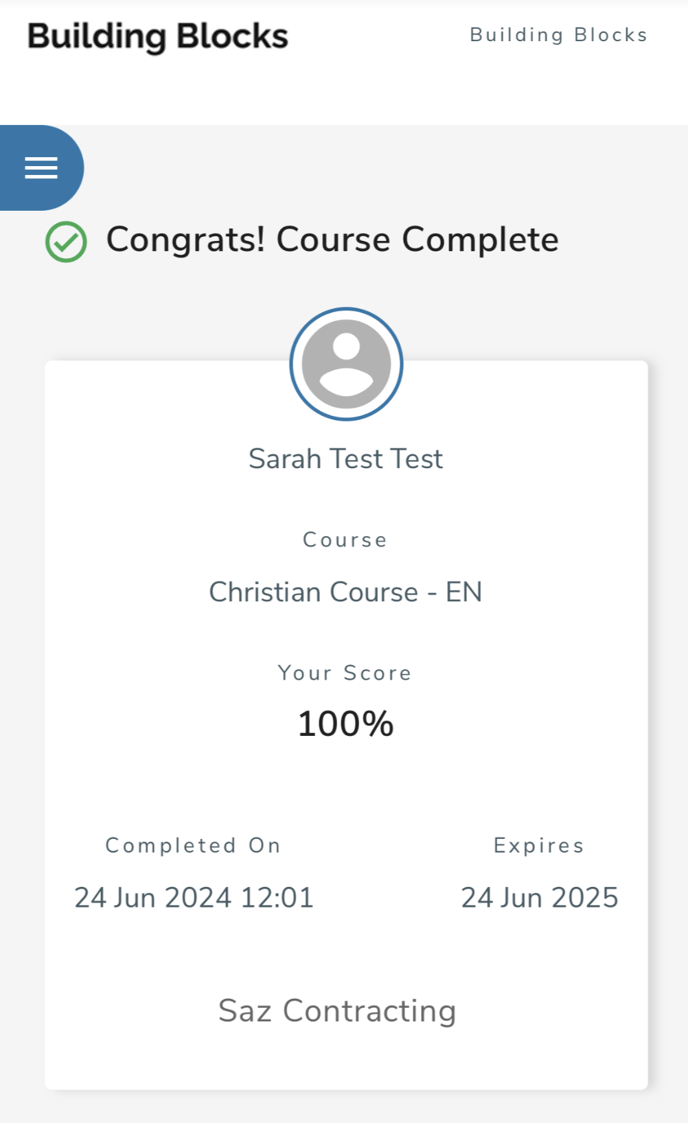
Questions? Email support@gocontractor.com
Thank you!


